


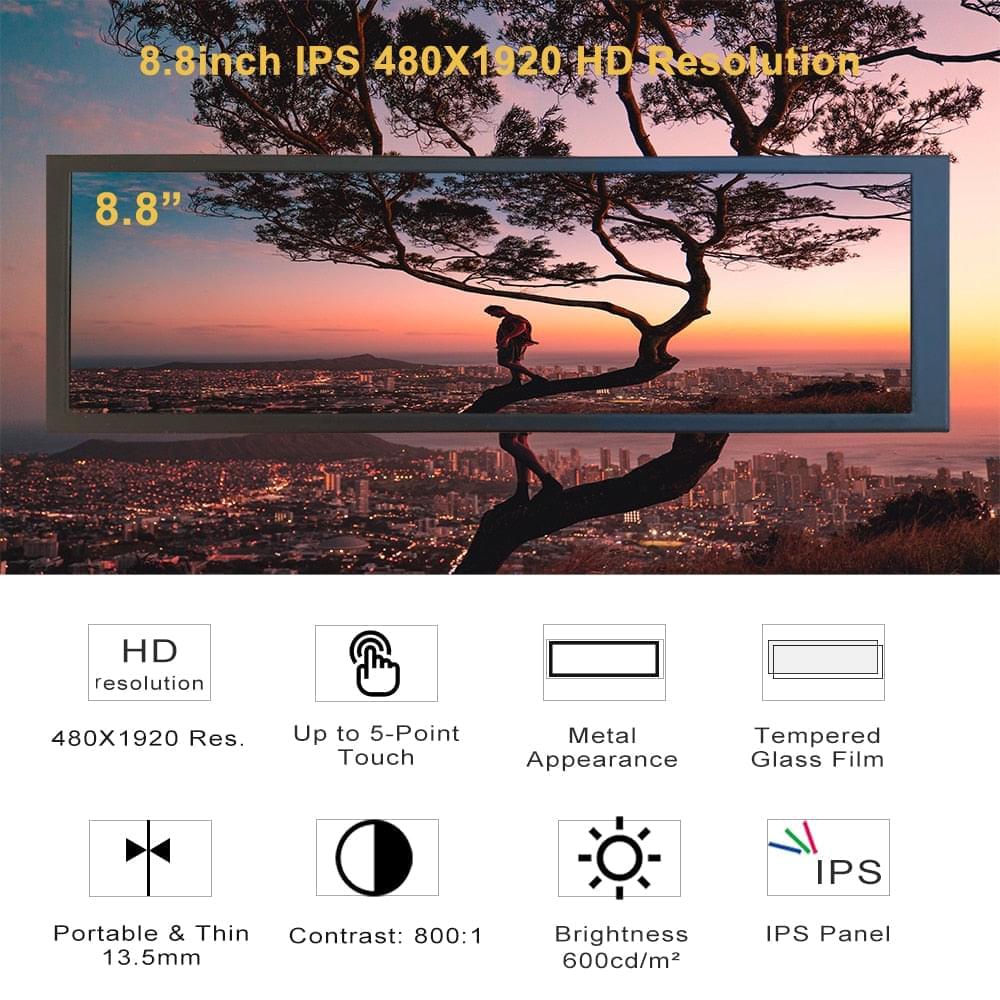
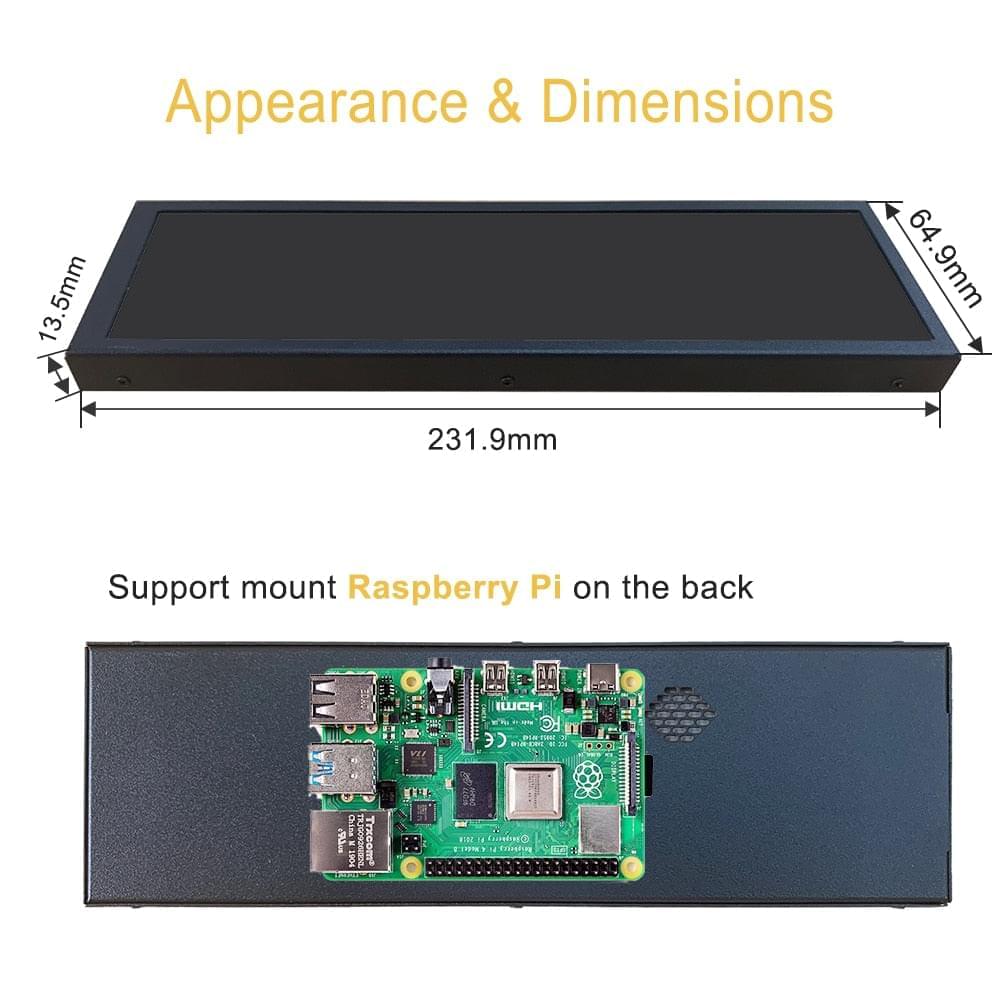
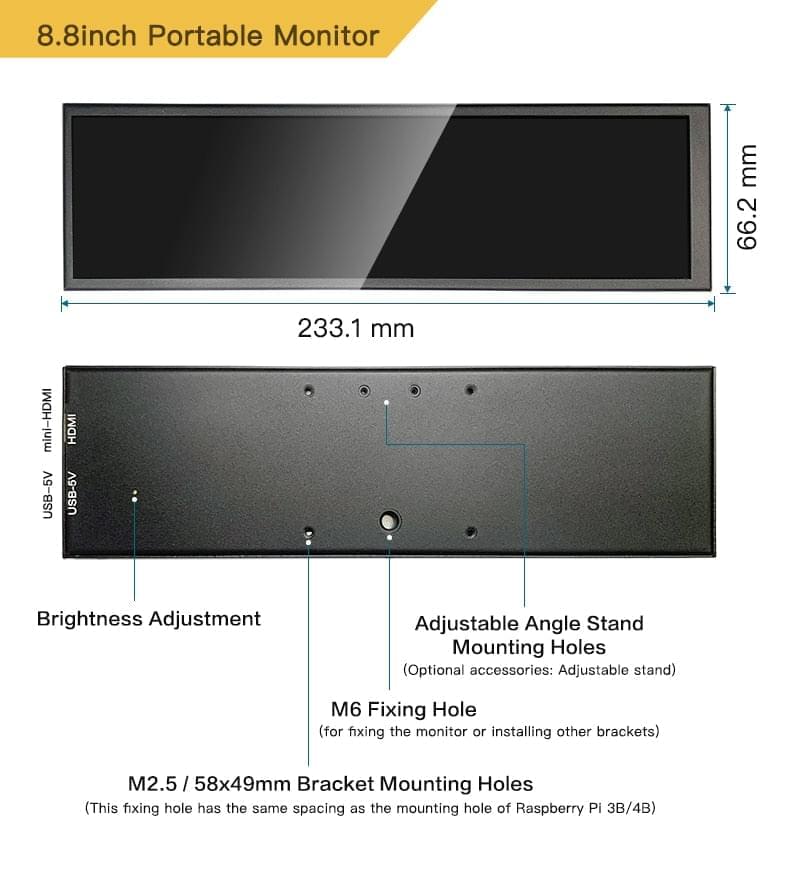
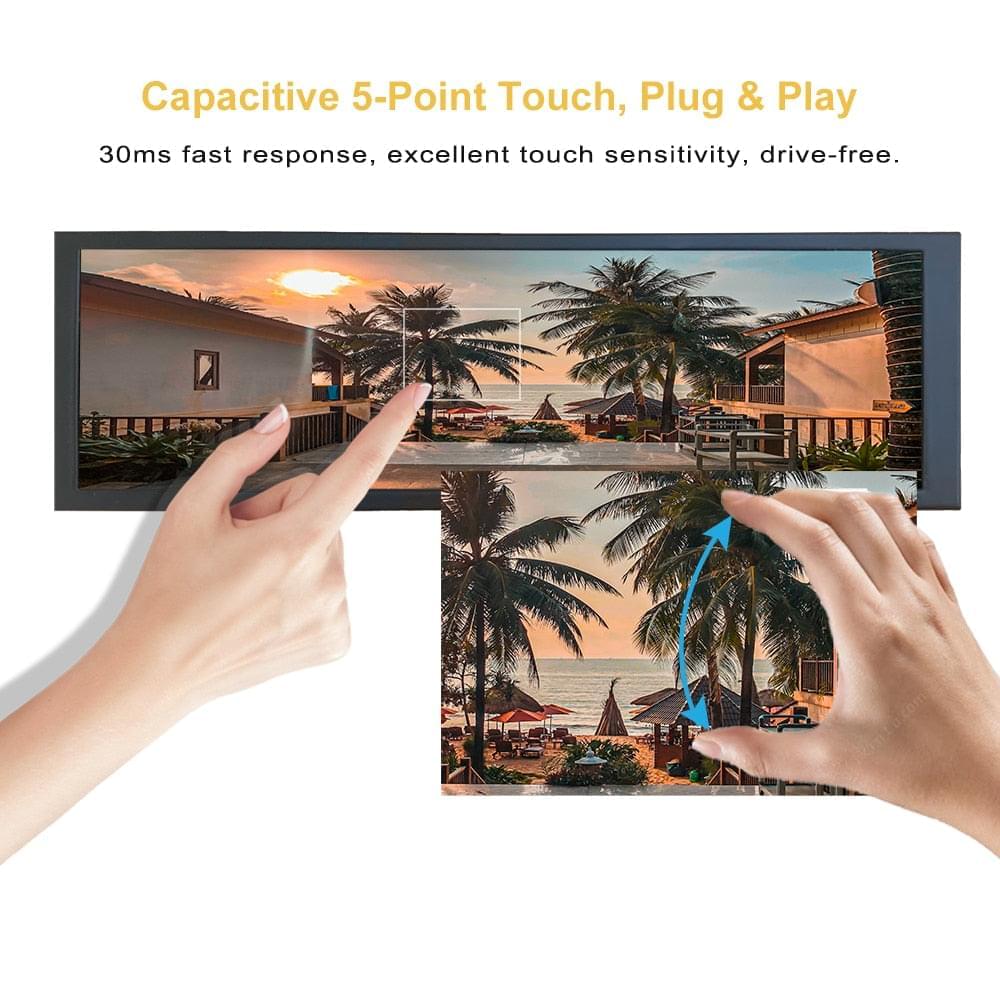

4k portable touch screen monitor 8.8''
A 4K portable touch screen monitor is a state-of-the-art display that combines high-resolution visuals with convenient portability and interactive touch functionality. This cutting-edge device boasts a stunning 4K resolution, providing incredibly sharp and detailed images. Its compact and lightweight design makes it easy to carry and set up anywhere, allowing users to enjoy a large-screen experience on the go. The touchscreen feature adds an extra layer of interactivity, enabling users to navigate and interact with content using their fingertips. Whether for gaming, graphic design, or productivity tasks, a 4K portable touch screen monitor offers a versatile and immersive visual experience that enhances productivity and entertainment on the move.

No App or Power Adaptor Need
Simply plug in one HDMI and one USB cable and it works.

IPS technology & HD image
HD 480*1920 high-resolution IPS screen, excellent color reproduction and uniformity, high brightness 600cd/m², contrast ratio 800:1. IPS 178° full wider viewing angle.

Your Best Desktop Partner
With the touch function, the mini screen effectively turns into a control panel as a shortcut or control panel.

Landscape and Portrait
SPECIFICATIONS
- Screen Size: 8.8"
- Resolution: 480*1920
- Panel Type: IPS, Normally Black
- Touch Function: No
- Speaker Function: No
- Contrast Ratio: 800:1
- Surface Luminance: 600cd/m2
- Viewing Angle: 178°Full View Angle
- Outline Dimension: 64.9×231.9×13.5(mm)
- Display Area: 54.72(W)×218.88(H)mm
- Color Gamut: 50% NTSC
- Display Colors: 16.7M(8-bit)
- Refresh Rate: 60Hz
- Response Time: 30 (Typ.)(Tr+Td) ms
- Power Supply: micro-USB Port
- Input Voltage: micro-USB 5V
- Interface: 1×mini HDMI, 1×micro-USB
- Operation Temperature: -10~60℃
What's included?
- 8.8inch Monitor x 1
- HDMI cable - mini HDMI Cable x 1
- USB Cable x 1
Connect to computer:
※ If the monitor does not have a touch function, the USB cable only provides power for the monitor, just connect it to a computer or a USB adapter (current ≥ 0.3A).
※ If the monitor has a touch function, the USB cable needs to be directly connected to the USB interface with data transmission function of the Windows system host. At this time, the USB cable transmits power and touch signals.

This product has no reviews yet.
